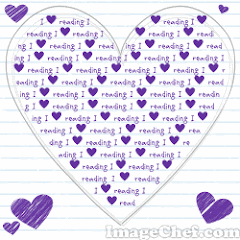1. What were your favorite discoveries or exercises on this learning journey?
This class actually forced me to try out and play around with some things I knew about but had not spent time on before. My two favorites were ImageChef and PhotoStory. I also finally set up my iGoogle page, so now it will be much more useful to me. I had never heard of LibraryThing, and am finding that I really like it.
2. How has this program assisted or affected your lifelong learning goals?
As I said in Thing #2, one of my problems is goal setting. I tend to try to do too much and don't focus closely on a few things. I have discovered that I am only going to be able to do a few things really well each year. For several years, I have been putting off updating my technology skills in favor of more "library" and "teaching" oriented goals. I think this needs to be the year to get back to technology, especially since the whole Web 2.0 phenomenon points out that both the library and teaching are becoming more and more about technology every day.
3. Were there any take-a-ways or unexpected outcomes from this program that surprised you?Just how many things are out there available for our use. Almost anything you think of doing, you can find a place where someone is already doing it.
4. What could we do differently to improve upon this program’s format or concept? I really liked the online format and long timeline for participation. It is a bit of a problem that many of the tools I learned about are not going to be accessible from my school, but there isn't really a lot you can do about that. Maybe a bit more exploration of workarounds to use for blocked programs and sites, or alternative options that might not be blocked (yet:))?
5. If we offered another discovery program like this in the future, would you choose to participate? Yes, definitely.
6. How would you describe your learning experience in ONE WORD or in ONE SENTENCE, so we could use your words to promote 23 Things learning activities? Enlightening.
7. Now go and comment on some of the other Players' blogs. Done :).
It's been fun! I'm changing my avatar to reflect my new, relaxed feeling, but since I start back to work on Tuesday, I'm sure it won't stay relaxed for long.